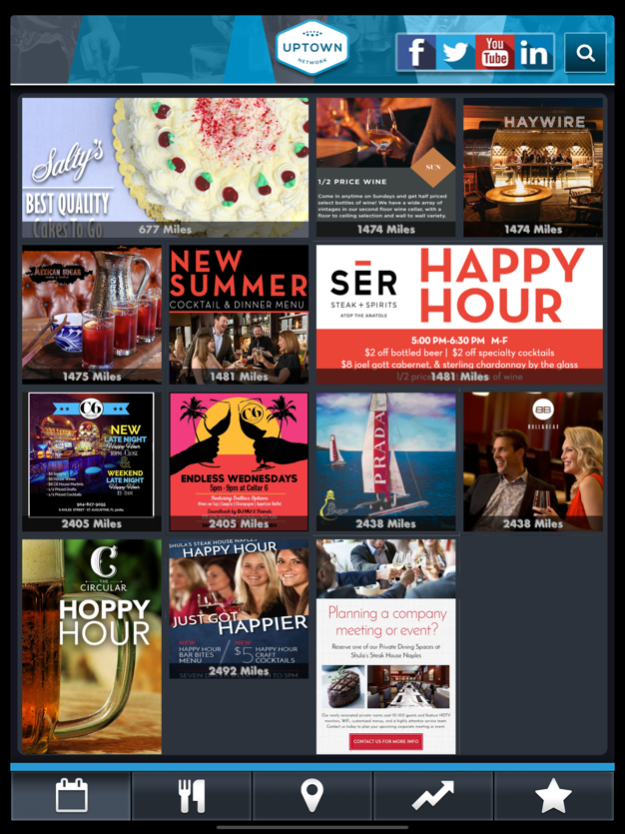Uptown Network 8.2.42
Continue to app
Free Version
Publisher Description
Successful restauranteurs created the Uptown Network for leaders in the hospitality industry. It has been featured in the Nation’s Restaurant News, the Miami Herald, Worth Magazine, Hospitality Technology, and MSNBC. Prominent restaurants such as Darden / The Capital Grille, Shula’s Steak Houses, Norman's at The Ritz Carlton Orlando, and Bull & Bear at The Waldorf Astoria Orlando use the Uptown Network to enhance their guests’ dining experience, increase wine sales, empower staff and improve customer loyalty.
Enable dinner guests to make wine purchases without intimidation while giving your service team the confidence to deliver exceptional wine service to all of their tables at the same time easily. Have a team of sommeliers on staff? Now they can share their wealth of knowledge with all guests on demand, enhancing the overall dining experience.
Uptown Network has proven to increase wine sales, reduce costly menu reprints and service team training expenses while enhancing social media presence, turning customer discounts into rewards and increasing repeat business.
Please download Uptown Network to find the perfect wine, then go visit one of our member restaurants to enjoy a well-paired meal. If you have a great restaurant of your own, please call us at 855-577-7555 for additional information on how you can join Uptown Network and have a customized mobile presence!
Benefits - For Guests:
Enhances their dining experience
Tracks wines they like
Provides rewards and increases their friends and followers
Benefits - For Venues
Provides an immediate increase in wine sales
Improves ranking on commonly used search engines
Drives repeat business
Increases new business
Features:
Allows quick search of entire wine by region, varietal, food pairing, price range, flavor profile, and 90 point ratings.
Display wines individually by bottle or label with tasting notes for each.
Requires no additional hardware and is fully functional without WiFi .
Uses Cloud technology for instant updates.
Easily manages the 86 list without reprinting.
Uses a badge system for highlighting special pricing, rare vintages, 90-point ratings, and even marketplace positioning for vendors.
Enables location-based branding with easy customization to any venue and automatically changes based on iPad user’s geographical location.
Collects customer emails available for your own internal use.
Ability to sort and refine wines available by the glass.
Allows for special “Sale” pricing by the bottle and by the glass.
Use a rewards network for improving customer loyalty.
Full app support via email and telephone with contract.
A quick and easy tool to help restaurants inventory their wines.
Nov 10, 2022
Version 8.2.42
• New features for wine lists including the ability to have them prescroll to specific wines.
About Uptown Network
Uptown Network is a free app for iOS published in the Health & Nutrition list of apps, part of Home & Hobby.
The company that develops Uptown Network is Uptown Network LLC. The latest version released by its developer is 8.2.42.
To install Uptown Network on your iOS device, just click the green Continue To App button above to start the installation process. The app is listed on our website since 2022-11-10 and was downloaded 5 times. We have already checked if the download link is safe, however for your own protection we recommend that you scan the downloaded app with your antivirus. Your antivirus may detect the Uptown Network as malware if the download link is broken.
How to install Uptown Network on your iOS device:
- Click on the Continue To App button on our website. This will redirect you to the App Store.
- Once the Uptown Network is shown in the iTunes listing of your iOS device, you can start its download and installation. Tap on the GET button to the right of the app to start downloading it.
- If you are not logged-in the iOS appstore app, you'll be prompted for your your Apple ID and/or password.
- After Uptown Network is downloaded, you'll see an INSTALL button to the right. Tap on it to start the actual installation of the iOS app.
- Once installation is finished you can tap on the OPEN button to start it. Its icon will also be added to your device home screen.